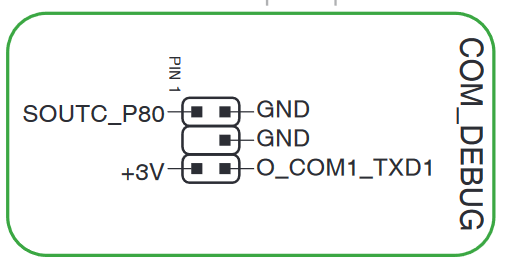The forum is currently inactive due to too much AI spam.
List of compatible motherboards
Quote from Deleted user on 2021-06-25, 23:41May be you have to disable before updating your BIOS (rumors?) an re-enable afterwards again
May be you have to disable before updating your BIOS (rumors?) an re-enable afterwards again
Quote from Maxheadroom on 2021-06-26, 21:34Hmm So it seems I dont have a PCH-FW option in my bios either. I see 'PCH Storage' & 'PCH Storage Configuration', but the PCH-FW option that ive seen in screenshots coming after those is missing
I do have an intel chip (I5 6600k if it matters), any ideas?
Edit actually the user manual doesnt show it as an option either
https://manualsbrain.com/en/manuals/1556898/?page=100
Hmm So it seems I dont have a PCH-FW option in my bios either. I see 'PCH Storage' & 'PCH Storage Configuration', but the PCH-FW option that ive seen in screenshots coming after those is missing
I do have an intel chip (I5 6600k if it matters), any ideas?
Edit actually the user manual doesnt show it as an option either
https://manualsbrain.com/en/manuals/1556898/?page=100
Quote from Deleted user on 2021-06-26, 22:16For W11-supported INTEL processors see:
I'm not sure if your processor supports INTEL PTT.
Don't worry, maybe MS will change the W11 system requirements as time goes by…
For W11-supported INTEL processors see:
I'm not sure if your processor supports INTEL PTT.
Don't worry, maybe MS will change the W11 system requirements as time goes by…
Quote from Brandon Nunn on 2021-07-18, 08:45Hi!
Just received my P80DB2 LPC Debug Card, and wanted to report another compatible board that was left off the list (I knew it would would since it is a gigabyte x570 with the correct header, but it just isn't in the list). It definitely works on the Gigabyte x570-i Aorus Pro AX (the ITX board, you've got the b550-i listed but not the x570-i).
But it definitely works as expected and displays exactly what I'd expect from Gigabyte's built in debug displays.
Now just have to re-pin the fpanel header connector so I can combine with my Silverstone remote control power button, as the block header prevents being able to connect it as I need. Luckily these things are cake to re-pin, and even re-crimp if needed, so that's just a personal issue, but a suggestion for future would be to separate the front panel into just 2 separate 1x2 connectors, one each for power and reset, rather than the block header, so it can be more easily adapted to work with existing power accessories. But to be honest, if you're buying one of these, you're probably experienced enough to deal with that on your own, but still it would make it easier.
Thanks for the sweet accessory! Now I can get back to memory overclocking again.
Hi!
Just received my P80DB2 LPC Debug Card, and wanted to report another compatible board that was left off the list (I knew it would would since it is a gigabyte x570 with the correct header, but it just isn't in the list). It definitely works on the Gigabyte x570-i Aorus Pro AX (the ITX board, you've got the b550-i listed but not the x570-i).
But it definitely works as expected and displays exactly what I'd expect from Gigabyte's built in debug displays.
Now just have to re-pin the fpanel header connector so I can combine with my Silverstone remote control power button, as the block header prevents being able to connect it as I need. Luckily these things are cake to re-pin, and even re-crimp if needed, so that's just a personal issue, but a suggestion for future would be to separate the front panel into just 2 separate 1x2 connectors, one each for power and reset, rather than the block header, so it can be more easily adapted to work with existing power accessories. But to be honest, if you're buying one of these, you're probably experienced enough to deal with that on your own, but still it would make it easier.
Thanks for the sweet accessory! Now I can get back to memory overclocking again.
Quote from elmor on 2021-07-19, 18:16Quote from Brandon Nunn on 2021-07-18, 08:45Hi!
Just received my P80DB2 LPC Debug Card, and wanted to report another compatible board that was left off the list (I knew it would would since it is a gigabyte x570 with the correct header, but it just isn't in the list). It definitely works on the Gigabyte x570-i Aorus Pro AX (the ITX board, you've got the b550-i listed but not the x570-i).
But it definitely works as expected and displays exactly what I'd expect from Gigabyte's built in debug displays.
Now just have to re-pin the fpanel header connector so I can combine with my Silverstone remote control power button, as the block header prevents being able to connect it as I need. Luckily these things are cake to re-pin, and even re-crimp if needed, so that's just a personal issue, but a suggestion for future would be to separate the front panel into just 2 separate 1x2 connectors, one each for power and reset, rather than the block header, so it can be more easily adapted to work with existing power accessories. But to be honest, if you're buying one of these, you're probably experienced enough to deal with that on your own, but still it would make it easier.
Thanks for the sweet accessory! Now I can get back to memory overclocking again.
Hello Brandon,
Thank you for your feedback, I've added this board to the list. I considered separate connectors when making this but ultimately went for the simplest option for most people based on standardized front panel layout in one block. It's indeed not overly complicated to move the pins around so I'm glad you got it working for your use case.
Quote from Brandon Nunn on 2021-07-18, 08:45Hi!
Just received my P80DB2 LPC Debug Card, and wanted to report another compatible board that was left off the list (I knew it would would since it is a gigabyte x570 with the correct header, but it just isn't in the list). It definitely works on the Gigabyte x570-i Aorus Pro AX (the ITX board, you've got the b550-i listed but not the x570-i).
But it definitely works as expected and displays exactly what I'd expect from Gigabyte's built in debug displays.
Now just have to re-pin the fpanel header connector so I can combine with my Silverstone remote control power button, as the block header prevents being able to connect it as I need. Luckily these things are cake to re-pin, and even re-crimp if needed, so that's just a personal issue, but a suggestion for future would be to separate the front panel into just 2 separate 1x2 connectors, one each for power and reset, rather than the block header, so it can be more easily adapted to work with existing power accessories. But to be honest, if you're buying one of these, you're probably experienced enough to deal with that on your own, but still it would make it easier.
Thanks for the sweet accessory! Now I can get back to memory overclocking again.
Hello Brandon,
Thank you for your feedback, I've added this board to the list. I considered separate connectors when making this but ultimately went for the simplest option for most people based on standardized front panel layout in one block. It's indeed not overly complicated to move the pins around so I'm glad you got it working for your use case.
Quote from John Summerlin on 2021-12-15, 03:37I've been trying to figure out if it's possible to wire the P80DB2 to the COM_DEBUG header on some Asus boards, but can't translate the names:
I've been trying to figure out if it's possible to wire the P80DB2 to the COM_DEBUG header on some Asus boards, but can't translate the names:
Uploaded files:Quote from elmor on 2021-12-16, 20:45Quote from John Summerlin on 2021-12-15, 03:37I've been trying to figure out if it's possible to wire the P80DB2 to the COM_DEBUG header on some Asus boards, but can't translate the names:
Hello John, that won't work with the P80DB2 unfortunately. It can only support LPC bus data. The COM_DEBUG is serial/UART output. I'm looking at ways to support getting debug codes from it with EVC2 + OLED.
Quote from John Summerlin on 2021-12-15, 03:37I've been trying to figure out if it's possible to wire the P80DB2 to the COM_DEBUG header on some Asus boards, but can't translate the names:
Hello John, that won't work with the P80DB2 unfortunately. It can only support LPC bus data. The COM_DEBUG is serial/UART output. I'm looking at ways to support getting debug codes from it with EVC2 + OLED.
Quote from barthrobert on 2021-12-20, 10:20I tried of Asus Prime Z690M Plus D4:
The Pin Layout is different.
With a correct cable can it work I think.
@elmor It is possible to order by you so a cable?
I tried of Asus Prime Z690M Plus D4:
The Pin Layout is different.
With a correct cable can it work I think.
@elmor It is possible to order by you so a cable?
Uploaded files:Quote from elmor on 2021-12-20, 10:38Quote from barthrobert on 2021-12-20, 10:20I tried of Asus Prime Z690M Plus D4:
The Pin Layout is different.
With a correct cable can it work I think.
@elmor It is possible to order by you so a cable?
Hello, sorry SPI TPM headers are not supported. It's part of the reason why the debug card is discontinued. Many new boards have this header which does not support debug output.
Quote from barthrobert on 2021-12-20, 10:20I tried of Asus Prime Z690M Plus D4:
The Pin Layout is different.
With a correct cable can it work I think.
@elmor It is possible to order by you so a cable?
Hello, sorry SPI TPM headers are not supported. It's part of the reason why the debug card is discontinued. Many new boards have this header which does not support debug output.
Quote from MikeEcho on 2024-04-04, 14:28@elmor
so what can we use on newer boards, like my MSI MPG Z690 Edge WIFI DDR4 mobo, sadly without LED segment display, which does have the newer SPI TPM header i think?
any ideas? ..it should have an cable, to get it out of the rig, not an pcie card -.-
thanks,
cheers^^
Mike
so what can we use on newer boards, like my MSI MPG Z690 Edge WIFI DDR4 mobo, sadly without LED segment display, which does have the newer SPI TPM header i think?
any ideas? ..it should have an cable, to get it out of the rig, not an pcie card -.-
thanks,
cheers^^
Mike